WPF、CanvasLeftTopとSliderValueをBinding
Canvasに表示したBorderの
SliderのValueにBinding
VBのコードでBinding
デザイン画面、XAML
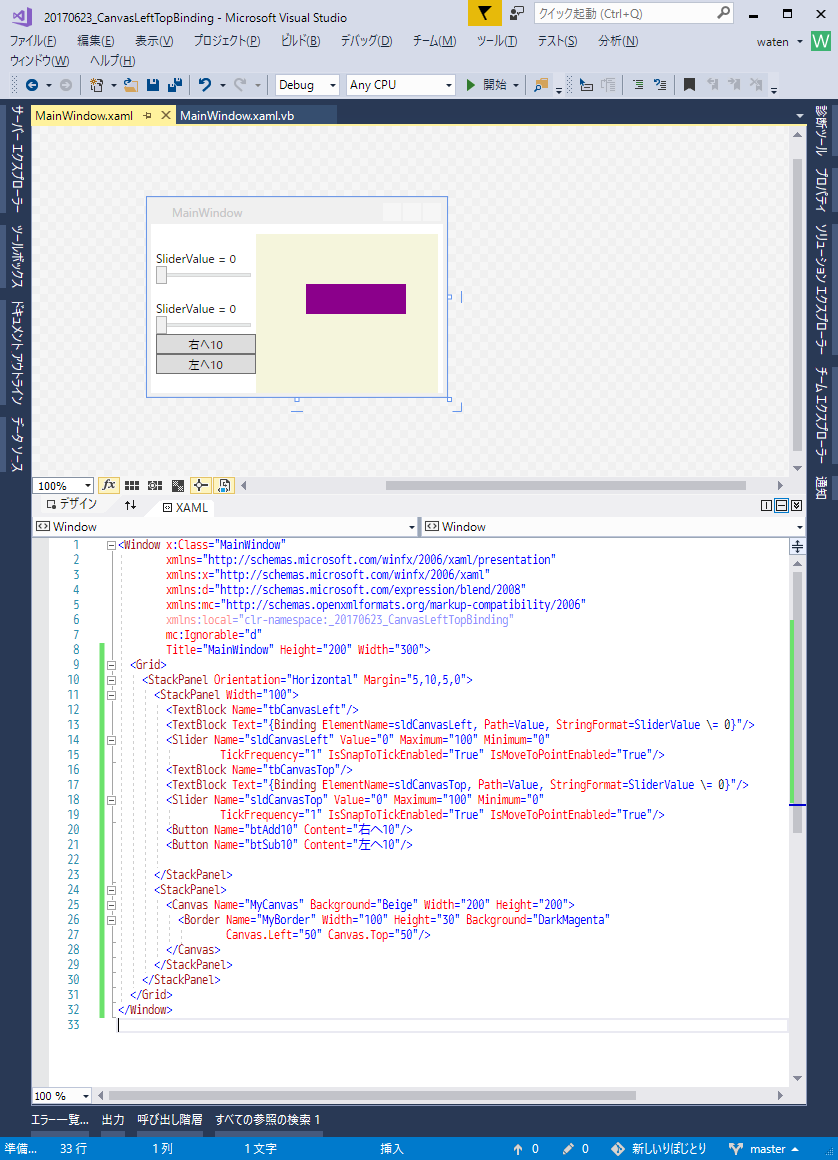
MainWindowのVBコード
Class MainWindow
'右へ10
Private Sub AddLeft10()
End Sub
'左へ10
Private Sub SubLeft10()
End Sub
'バインディング作成用
Private Function GetMyBinding(sObj As DependencyObject, sDp As DependencyProperty, strF As String) As Binding
Dim b As New Binding With {
.Source = sObj,
.Path = New PropertyPath(sDp),
.Mode = BindingMode.TwoWay,
.StringFormat = strF}
Return b
End Function
Private Sub MainWindow_Initialized(sender As Object, e As EventArgs) Handles Me.Initialized
'ボタンのクリックイベントに関連付け
AddHandler btAdd10.Click, AddressOf AddLeft10
AddHandler btSub10.Click, AddressOf SubLeft10
Dim bindL As Binding = GetMyBinding(MyBorder, Canvas.LeftProperty, "CanvasLeft = {0:0.0}")
sldCanvasLeft.SetBinding(Slider.ValueProperty, bindL)
tbCanvasLeft.SetBinding(TextBlock.TextProperty, bindL)
Dim bindT As Binding = GetMyBinding(MyBorder, Canvas.TopProperty, "CanvasTop = {0:0.0}")
sldCanvasTop.SetBinding(Slider.ValueProperty, bindT)
tbCanvasTop.SetBinding(TextBlock.TextProperty, bindT)
End Sub
End Class
今までのに比べたらDependencyPropertyも使っていないしMultiBindingでもないので単純なBinding
これを少し変更してDependencyPropertyを書き加えたのが
(背景色紫が変更したところで背景色水色が書き加えたところ)
Class MainWindow
'右へ10
Private Sub AddLeft10()
MyLeft += 10
End Sub
'左へ10
Private Sub SubLeft10()
MyLeft -= 10
End Sub
’LeftとTopの値用のDependencyProperty
Public Shared ReadOnly MyLeftProperty As DependencyProperty = DependencyProperty.Register(
NameOf(MyLeft), GetType(Double), GetType(Border), New PropertyMetadata(0.0))
Public Property MyLeft As Double
Get
Return GetValue(MyLeftProperty)
End Get
Set(value As Double)
SetValue(MyLeftProperty, value)
End Set
End Property
Public Shared ReadOnly MyTopProperty As DependencyProperty = DependencyProperty.Register(
NameOf(MyTop), GetType(Double), GetType(Border), New PropertyMetadata(0.0))
Public Property MyTop As Double
Get
Return GetValue(MyTopProperty)
End Get
Set(value As Double)
SetValue(MyTopProperty, value)
End Set
End Property
'バインディング作成用
Private Function GetMyBinding(sObj As DependencyObject, sDp As DependencyProperty, strF As String) As Binding
Dim b As New Binding With {
.Source = sObj,
.Path = New PropertyPath(sDp),
.Mode = BindingMode.TwoWay,
.StringFormat = strF}
Return b
End Function
Private Sub MainWindow_Initialized(sender As Object, e As EventArgs) Handles Me.Initialized
'ボタンのクリックイベントに関連付け
AddHandler btAdd10.Click, AddressOf AddLeft10
AddHandler btSub10.Click, AddressOf SubLeft10
Dim bindL As Binding = GetMyBinding(Me, MyLeftProperty, "MyLeft = {0:0.0}")
MyBorder.SetBinding(LeftProperty, bindL)
sldCanvasLeft.SetBinding(Slider.ValueProperty, bindL)
tbCanvasLeft.SetBinding(TextBlock.TextProperty, bindL)
Dim bindT As Binding = GetMyBinding(Me, MyTopProperty, "MyTop = {0:0.0}")
MyBorder.SetBinding(TopProperty, bindT)
sldCanvasTop.SetBinding(Slider.ValueProperty, bindT)
tbCanvasTop.SetBinding(TextBlock.TextProperty, bindT)
End Sub
End Class
動作の結果は全く同じ
MyLeftとMyTopっていう2つのDependencyPropertyを用意して
LeftPropertyとTopPropertyにBindingしたので
最終的な目的は
Thumbをマウスドラッグ移動する
移動は指定したGridに合わせて移動(snap to grid)
回転や拡大など変形後の大きさを考えてGridに合わせて移動
一年前にも挑戦してだいたいできたんだけど今一歩だった
WPFとVB.NET、回転したコントロールをマウスドラッグでグリッドスナップ、SortedListはスゴイヤツ ( ソフトウェア ) - 午後わてんのブログ - Yahoo!ブログ
https://blogs.yahoo.co.jp/gogowaten/14136957.html
このあと少し改善したけどイマイチな結果だった
このときの記事を見返してみると結構いろいろなことしていた割には
Bindingを使っていないんだなあっていうのと
全く記憶に無いこともいくつかあって驚くw
SortedListとかぜんぜん憶えていない、さすがの記憶力
夏がもう少し涼しければいいんだけどねえ
今回のコード
改変後
前回の記事、2017/06/23
WPF、Borderの背景色(Background.Brush)とスライダーの値を双方向バインディング? ( ソフトウェア ) - 午後わてんのブログ - Yahoo!ブログ
https://blogs.yahoo.co.jp/gogowaten/14987741.html
次の記事 2017/06/29は5日後
WPF、変形した要素を指定位置に移動、NotifyProperty - 午後わてんのブログ - Yahoo!ブログ
https://blogs.yahoo.co.jp/gogowaten/14998511.html

